|
Woody Tanger Auditorium |
|
Request the WTA now
|
|
Room Features:
Capacity: 144 people
Seating type: 138 built-in tablet armchairs; 5 wheelchair stations
Policy: No food and drinks allowed.
There is a 6 reservations limit per faculty/staff, per semester.
All special equipment or requests must be arranged at least 24 hours in advance with the New Media Center.
We will only open the room to the host and must be in attendance at all times. The host will be responsible for the room.
Please call x5327 to have the room opened and closed.
|
| Features: |
Telephone |
| Equipment: |
Blu-Ray, Computer, DVD, Overhead Projector, Podium Microphone, Setup for PowerPoint Presentation |
| Software: |
Zoom |
|
|
New Media Center Rooms |
|
241 - Group Viewing
|
Request 241 now
|
|
Room Features:
Capacity: 30 people
Seating type: Group Viewing Room
Policy: No food and drinks allowed. There is a 6 reservations limit per faculty/staff, per semester. All special equipment or requests must be arranged at least 24 hours in advance with the New Media Center. We will only open the room to the host and must be in attendance at all times. The host will be responsible for the room. Please call x5327 to have the room opened and closed.
|
| Features: |
Whiteboard |
| Equipment: |
Blu-Ray, Computer (PC), DVD, Setup for PowerPoint Presentation, VHS |
|
|
242 - Group Viewing
|
Request 242 now
|
|
Room Features:
Capacity: 40 people
Seating type: Tablet chairs in lecture configuration, Podium Blu-ray, DVD, VHS and computer
Policy: No food and drinks allowed. There is a 6 reservations limit per faculty/staff, per semester. All special equipment or requests must be arranged at least 24 hours in advance with the New Media Center. We will only open the room to the host and must be in attendance at all times. The host will be responsible for the room. Please call x5327 to have the room opened and closed.
|
|
|
283 - Group Viewing
|
Request 283 now
|
|
Room Features:
Capacity: 15 people
Seating type: Chairs around a table
Policy: No food and drinks allowed.
There is a 6 reservations limit per faculty/staff, per semester.
All special equipment or requests must be arranged at least 24 hours in advance with the New Media Center.
The host must be in attendance at all times and will be responsible for the room.
Please call x5327 to have the room opened and closed.
|
|
|
AIT Multimedia Classrooms |
|
383 - PC Multimedia Classroom
|
Request 383 now
|
|
Room Features:
Capacity: 31 people
Seating type: Computer-based classroom lectures
Policy: Library’s multimedia classrooms (room 383 (PC) and room 384 (Mac)) are campus wide shared facility and can be reserved for occasional use throughout any semester. Faculty members are allowed to reserve 6 bookings in the beginning and additional ones no sooner than 48 hr prior the event if room is available.
We are trying to give a fair chance to every faculty member on campus to use our facility. If you are interested, please submit your request online.
|
|
|
384 - MAC Multimedia Classroom
|
Request 384 now
|
|
Room Features:
Capacity: 27 people
Seating type: Computer-based classroom lectures
Policy: Library's multimedia classrooms (room 383 (PC) and room 384 (Mac)) are campus wide shared facility and can be reserved for occasional use throughout any semester. Faculty members are allowed to reserve 6 bookings in the beginning and additional ones no sooner than 48 hr prior the event if room is available.
We are trying to give a fair chance to every faculty member on campus to use our facility. If you are interested, please submit your request online.
|
| Software: |
Microsoft Windows |
|
|
Faculty Training & Development Lab |
|
387-E - Faculty Lab Studio
|
Request 387-E now
|
|
Room Features:
Capacity: 5 people
Seating type: Studio seating
Policy: The Faculty Lab Studio is a shared space for recording video & audio for use in a classroom/educational setting. Bookings are available throughout each semester & can only be placed at least one week in advance. Sessions can either be livestreamed to a specified platform, or recorded live and a copy distributed to you upon completion. Please no food or drinks in the studio.
|
|